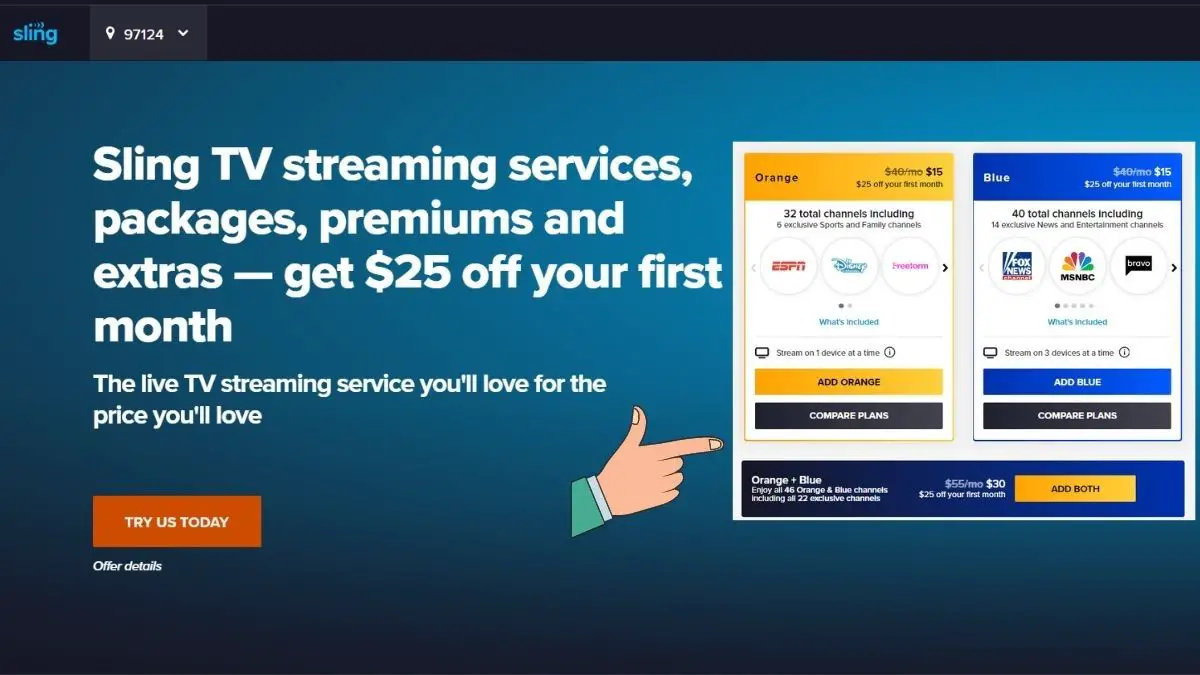Are you tired of constantly increasing cable bills? Do you want the freedom to watch your favourite shows without being tied to a long-term contract? Sling TV could be the solution you’ve been looking for.
As a cord-cutters dream, Sling TV offers a flexible alternative to traditional cable, giving you a customizable live TV experience at an affordable price. However, with various packages and add-ons available, choosing the right Sling TV option can feel overwhelming.
Don’t worry! This comprehensive guide will help you navigate the world of Sling TV packages, making it easier for you to find the perfect fit for your viewing needs.
Sling TV Packages: A Breakdown of the Basics
Sling TV operates on a unique model compared to traditional cable. Instead of a single, all-encompassing package, Sling TV offers two core options: Sling Orange and Sling Blue. Each core package boasts a distinct channel lineup catering to specific interests. Here’s a quick glimpse into what each offers:
Sling Orange: This budget-friendly option prioritizes entertainment channels, with popular choices like TNT, TBS, ESPN, and Disney Channel gracing its lineup. It’s perfect for those who enjoy sitcoms, reality TV, and some sports.
Sling Blue: This package gears itself towards news and sports enthusiasts. Sling Blue includes major news networks like CNN and Fox News, along with NBC and FOX sports channels. It’s ideal for staying updated on current events and catching the big game.
The beauty of Sling TV lies in its flexibility. You can choose either Sling Orange or Sling Blue as your base and then customize your experience further with numerous add-on packages. These add-ons provide access to specific channel groups, like sports networks, premium channels like HBO Max, and even international channels catering to various ethnicities.
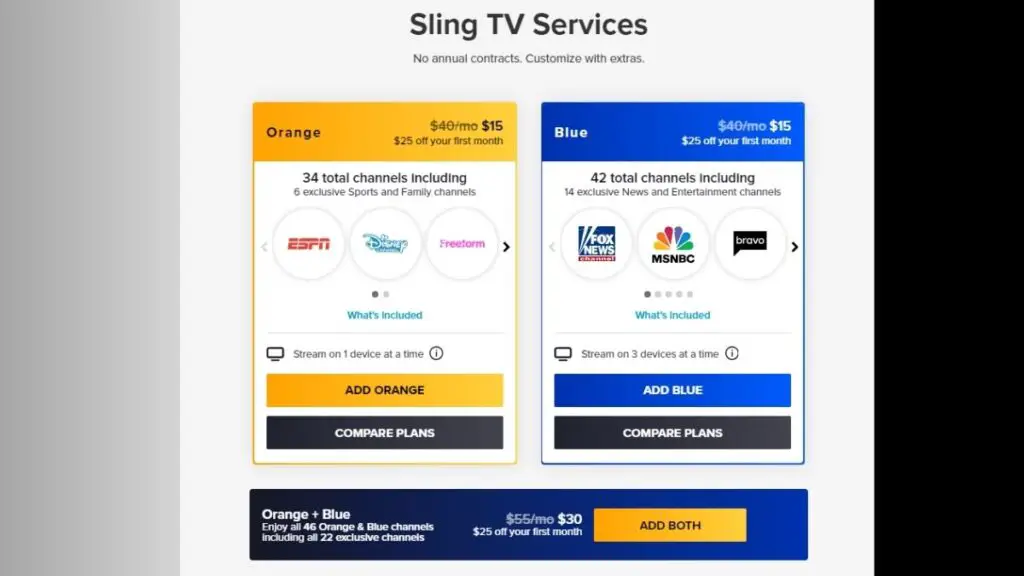
Choosing the Right Sling TV Package for You
“When considering Sling TV packages, it’s crucial to understand your viewing habits. Here are some questions to consider before making a decision:
1. What are your must-have channels? Make a list of the channels that are essential for you. Are you a sports fan who needs ESPN and regional sports networks? Or do you prefer entertainment channels like TNT and TBS? Knowing your priorities will help you narrow down your options.
2. How many people will be watching at the same time? Sling Orange allows only one simultaneous stream, while Sling Blue permits up to three. If you have multiple TV viewers in your household, Sling Blue or a combination of packages might be necessary.
3. Do you need premium channels? If you’re interested in HBO Max or STARZ, Sling TV offers these as add-on packages for an additional cost. Consider which premium channels are essential for your viewing pleasure.
Exploring Sling TV Packages: A Deep Dive
Now, let’s take a closer look at the Sling TV packages and add-ons to understand what they offer:
Sling Orange: This package starts at a budget-friendly price and provides over 30 channels, including popular entertainment channels like ESPN, TNT, TBS, Disney Channel, and Freeform. It’s a great option for those who prioritize entertainment and some sports coverage.
Sling Blue: With over 40 channels, including news networks like CNN and Fox News, along with NBC and FOX sports channels, this package caters to news junkies and sports fans who want to catch major sporting events.
Sling Orange + Sling Blue: By combining Sling Orange and Sling Blue, you can access a comprehensive channel lineup, allowing for simultaneous streams on either package (four streams in total). This is ideal for families with diverse viewing preferences.”
Steps to Subscribe Sling TV
To sign up for Sling TV:
- Select a link to sign up (WATCH NOW or similar)
- Enter an email address & create a password.
- Choose your base service & extras.
- Add your billing information.
- Follow the on-screen instructions to complete signup.
- You’re all set!
Sling TV keeps its pricing structure relatively straightforward, but there are a few things to consider to understand the total cost:
Base Packages:
- Sling Orange: This budget-friendly option starts at a $20 per month 50% discount on 1st month. It offers over 30 channels, including popular choices like ESPN, TNT, TBS, and Disney Channel.
- Sling Blue: This package costs slightly more at $20 per month 50% discount on 1st month and provides over 40 channels, geared towards news and sports fans. It includes CNN, Fox News, NBC, and FOX sports channels.
- Sling Orange + Sling Blue: Combining both packages unlocks the entire Sling TV channel lineup and allows for more simultaneous streams. This option starts at $30 per month and 50% discount on 1st month.
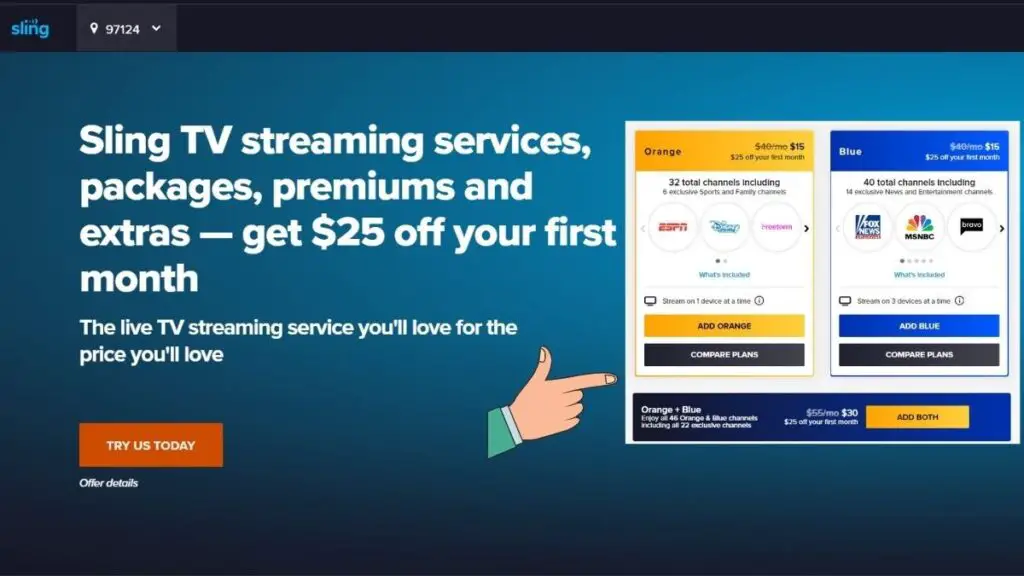
Add-on Packages:
Sling TV offers a variety of add-on packages catering to specific interests. These range in price from $5 to $21 per month and provide access to additional channels like:
- Sports Extra: Perfect for die-hard sports fans, with regional sports networks and dedicated sports channels.
- Kids Extra: Keeps the little ones entertained with popular kid-friendly channels.
- News Extra: Provides access to additional news channels for those who crave constant updates.
- International Add-Ons: Offers a variety of channels in languages like Hindi, Spanish, and Arabic.
- Premium Add-Ons: Grant access to premium channels like HBO Max or STARZ (additional cost applies).
Add-On Packages for Extra Entertainment
Sling TV offers extensive add-on packages that allow for true customization. Some popular options include:
Sports Extras: For sports fans, Sling TV offers add-on packages like Sports Extra and Sports Fanatic, providing access to regional sports networks, NHL Network, and more.
Kids Extra: Keep the little ones entertained with this add-on featuring popular kid-friendly channels such as Disney XD, Cartoon Network, and Nickelodeon.
News Extra: Stay informed with access to additional news channels like MSNBC, CNBC, and BBC World News.
International Add-Ons: Sling TV offers various international add-ons featuring channels in languages like Hindi, Spanish, and Arabic for those interested in global entertainment.
Additional Considerations: DVR Plus and More
In addition, to live TV content, Sling TV also provides DVR Plus as an add-on, allowing users to record their favourite programs and watch them later.
Sling TV is a great option for those looking to cut the cord and have a more affordable and customizable live TV experience. Here’s a breakdown to help you decide if Sling TV is right for you:
Sling TV is a good choice if:
– You’re on a budget: Sling TV offers competitive prices for live TV streaming.
– You value flexibility: With core packages and add-ons, you can customize Sling TV to fit your specific viewing needs.
– You don’t need all the channels: Sling TV lets you focus on the channels you actually enjoy, unlike traditional cable which often includes many channels you never watch.
– You’re a streamer: Sling TV works seamlessly on various devices like smartphones, tablets, smart TVs, and streaming sticks.
However, Sling TV might not be ideal if:
– You want a wide variety of channels: Traditional cable offers more channels.
– You dislike hidden fees: Some add-on packages and features in Sling TV can increase the total cost.
– You hate commercials: Sling TV includes commercials within its programming.
– You have a large household: Sling Orange allows only one stream, while Sling Blue permits three. If you have more viewers, combining packages or upgrading might be necessary.
Conclusion
Sling TV is a compelling alternative to traditional cable, providing a budget-friendly and customizable live TV experience. By carefully considering your viewing needs and budget, you can determine if Sling TV is the perfect cord-cutting solution for you. Keep in mind that Sling TV offers free trials, so you can test the service before committing.
FAQs
Is Sling TV cheaper than cable?
Yes, Sling TV is generally cheaper than traditional cable. Sling TV offers base packages starting at a lower price point, and you only pay for the channels you want. However, the total cost of Sling TV can increase with add-on packages and features.
What channels does Sling TV offer?
Sling TV offers two core packages, Sling Orange and Sling Blue, with distinct channel lineups. You can also customize your experience with numerous add-on packages catering to sports, news, kids, international channels, and even premium channels like HBO Max.
How many devices can I watch Sling TV on simultaneously?
Sling Orange allows for one simultaneous stream, while Sling Blue permits up to three. If you have a large household, combining packages or upgrading to Sling Orange + Sling Blue might be necessary for more streams.
Does Sling TV offer a DVR?
Sling TV doesn’t include DVR functionality in its base packages. However, you can add DVR Plus as an extra feature, allowing you to record shows and watch them later.
Is Sling TV a good option for sports fans?
Sling TV can be a great option for sports fans, especially with add-on packages like Sports Extra and Sports Fanatic. These provide access to regional sports networks, NBA TV, NHL Network, and more. However, the specific channels available will depend on your location.
Which Sling TV package is best
If you like NFL and reality TV, choose Sling Blue. If you prefer basketball and college sports, go for Sling Orange, which also includes Disney content and ESPN.
How much is Sling TV per month?
Sling TV streaming services, packages, premiums and extras — get $20 off your first month. The live TV streaming service you’ll love for the price you’ll love.