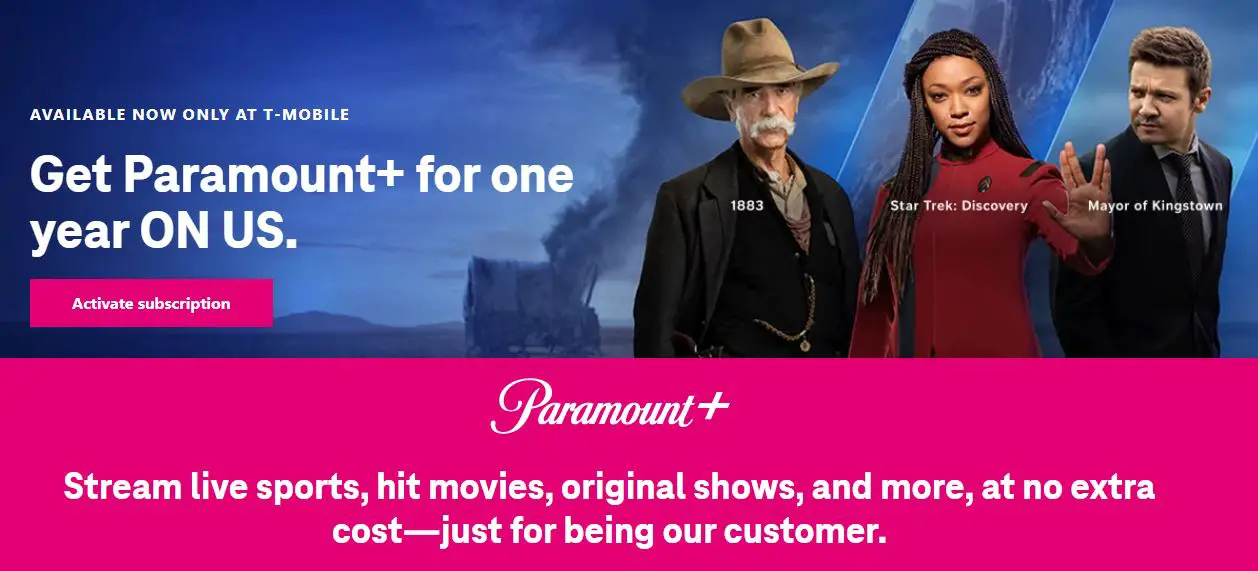Paramount Plus Xfinity: Paramount Plus is a very popular subscribed base streaming service. The service is owned and operated by Viacom CBS streaming, a branch of Viacom CBS. Content contributed to Paramount Plus’ content library by Paramount Picture, Viacom CBS Domestic Media Networks, and CBS entertainment group makes it an exceptional service. This means there is something for every type of viewer.
On October 28, 2014, it was launched as CBS All Access. On March 4, 2021, it was expanded and renamed Paramount. Paramount+ (formerly CBS All Access) is available to Xfinity Flex and Xfinity X1 customers who subscribe to Paramount+.
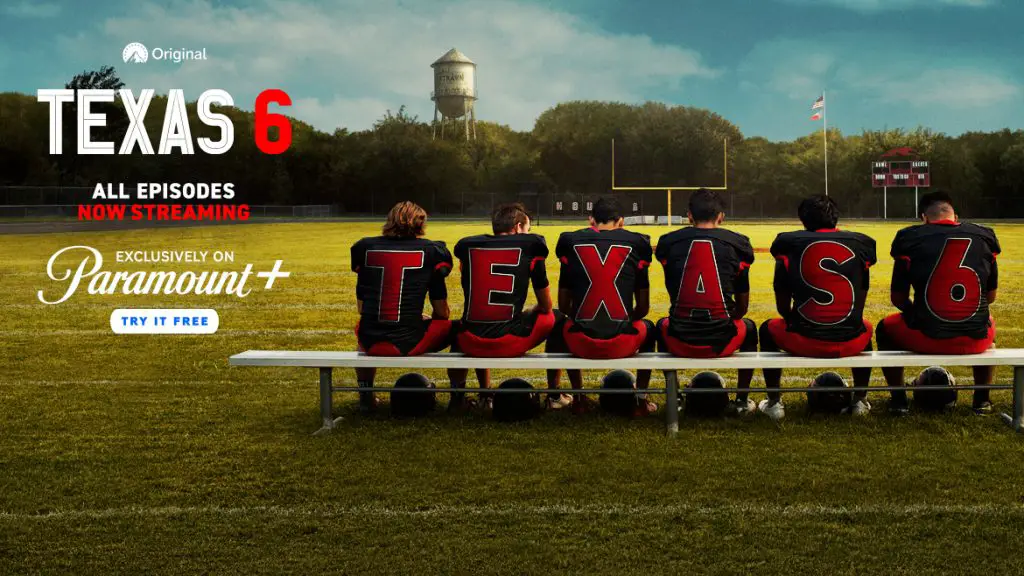
With Paramount+, you can:
- Stream thousands of episodes from CBS primetime, daytime and late-night shows, as well as CBS Classics.
- You can watch exclusive original series like Star Trek: Picard, The Good Fight, and For Heaven’s Sake.
- Watch many hit CBS shows, including the current season of Big Brother and Survivor.
- All things SpongeBob, including SpongeBob the Movie – Sponge on the Run.
- You can watch live NFL games and other sports, news, and entertainment on their local CBS station.
Paramount+ is available with limited commercials or without commercials (prices vary by plan). Sign up for a subscription by opening the Paramount+ app on your TV and following the steps. Subscription pricing varies by plan and is billed separately by CBS.
[Important Update] Xfinity X1 and Xfinity Flex have already renamed the app to Paramount. Furthermore, if you have a CBS All Access subscription, you will automatically be enrolled in Paramount, though you will need to use the same username and password to log in.

How To access Paramount+ programming
To add Paramount Plus to Xfinity, you’ll need the following:
- You will need a streaming box compatible with Xfinity Flex service (excluding the Xi5 boxes), or a streaming box compatible with Xfinity X1 service, including Xfinity Flex (Xi6 and XiOne streaming boxes), or Xfinity X1 (Xi5/Xi6 wireless TV box, XG1v4, XG1v3, XG1v4, and XiD).
- Any level of Xfinity internet service is required.
- A Paramount subscription is also required.
What’s the Paramount+ Subscription cost and How much is it a month?
It depends on the plan you choose. If you pay monthly, the ad-free Paramount+ Premium plan costs $119.98 per year plus tax, while the ad-supported Paramount+ Essential plan costs $59.88 per year plus tax. Paramount+ Essential is $49.95 per year and Paramount+ Premium is $99.99 per year if you purchase an annual plan.
The ad-free Paramount+ Premium Plan is $9.99 per month, while the ad-supported Paramount+ Essential service is $4.99 per month. If you purchase an annual plan, Paramount+ Premium will amount to $8.33 per month and Paramount+ Essential will be $4.17 per month.
Sign Up Paramount+
- by pressing the Xfinity button on your remote.
- Choose Apps.
- Click the Paramount+ tile. Note [For Flex, you can also say “Paramount+” into your Voice Remote.]
- Choose Try It Free when you enter the app.
- You will receive an activation code to enter at paramountplus.com/xfinity. The sign up process can be completed on a desktop or mobile device. You can now enjoy Paramount+ on Flex or X1!

Sign In to the Paramount+ App
After you have signed up for Paramount Plus, let’s move on to how to sign in and watch on Xfinity.
- Make sure you have a strong internet connection in addition to your smart TV and Xfinity TV’s streaming box.
- Press the Xfinity button on your Xfinity TV remote.
- Navigate to the Paramount Plus app.
- Log in with your Paramount Plus credentials.
- From now on, you will have to choose between signing on to your computer or your TV.
- All you have to do is enter your email ID and password on your smart TV. For the web option, you will be redirected to the website of CBS and asked to enter a login code.
Visit the Paramount+ website on your desktop or mobile device and enter your activation code. After entering, you’ll be able to sign in with your existing Paramount+ account.
When you sign in to your Paramount+ account on a desktop or mobile device, you’ll see a confirmation screen on your TV and you’ll be able to view content on your Flex streaming TV Box or X1 TV Box.
You will receive an activation code, which you must enter at paramountplus.com/xfinity. The signup process can be completed on a desktop or mobile device. After that, you can enjoy Paramount+ on Flex or X1!

View Paramount+ Content
Once you’re signed into Paramount+, you can view content by choosing one of the following options:
- Browse: Browse by title.
- Home: View popular/highlighted series and episodes. In Paramount+, the Home screen is displayed by default.
- Shows: Browse through original content, drama, comedy, reality, and more.
- Movies: Select movies by genres such as Action, Comedy, and Kids and Family.
- Live TV: You can watch your local CBS channel, CBSN, CBS Sports HQ, or ET Live. Note: Live TV is also available on the home screen.
- News: Watch Top Stories and live news.
- View content from brands such as Nickelodeon, Smithsonian Channel, and more.
What’s the student discount for Paramount+?
Get 25% off your Essential monthly subscription if you’re a verified student*. Paramount+ offers more than 30,000 episodes and movies-on-demand, exclusive originals, live sports including the NFL on CBS and UEFA Champions League, and breaking news from the CBS News Streaming Network (formerly CBSN).
FAQ’s on Paramount Plus Xfinity
How long do you get Paramount Plus for free?
Paramount Plus offers a 30-day free trial. So you have a good month to decide whether to purchase the subscription.
Is anything free on Paramount Plus?
There is no free content on Paramount Plus. Only once you purchase a subscription will you be able to access all of the content.
How much does Paramount+ cost?
Paramount+ has plans with limited commercials and with no commercials. For more information and pricing details, visit paramountplus.com.
How do I block access to Paramount+ on Flex and X1?
You can set parental controls for the Paramount+ app in two ways:
1) You can lock TV-MA content under Settings > Parental Controls > TV Rating Locks. The Parental Control PIN is required to access the app once it has been locked.
2) Using an Application Lock, you can prevent access to the Paramount+ app.
Read Also: If you are looking for ESPN Plus Coupon Code, Or Best ESPN Plus Subscription Offer, or Searching How to watch Hotstar in the USA. Visit these sites and get Complete Details
Another Information is also Available Such as How you can watch UFC PPV Live, How to get a Times club offer. etc…